

The Context bar appears below the Toolbar, extending horizontally across the main window.
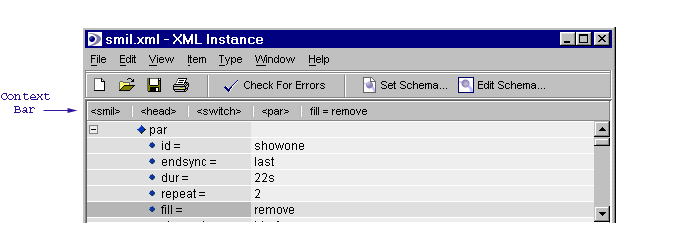
Figure A - Context Bar
The Context bar tracks your movements throughout the Tag area, displaying your selected element or attribute along with each of its element antecedents, all the way up to the document root. Notice in Figure B that the entire ancestry of the element selected in the Tag Area--street--is depicted on the Context Bar.
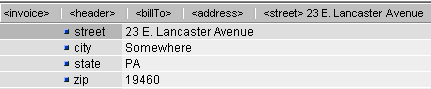
Figure B - Context Bar reflecting selected element
Clicking on an element on the Context Bar will also open a drop down window displaying the selected element and each of its siblings.
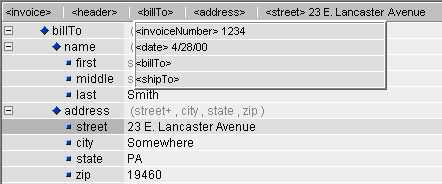
Figure C - Context Drop Down Showing Siblings
By presenting elements in the context of their parents and siblings, the Context bar provides a clean view of an elements place in the document's structure, a feature which is particularly useful when your documents are lengthy. The Context Bar also facilitates navigation throughout your document. Double clicking on an element from the drop-down automatically moves you to that element within the Tag Area.
Copyright 2000 Extensibility, Inc.
Suite 250, 200 Franklin Street, Chapel Hill, North Carolina 27516